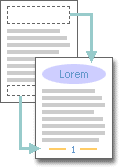
You can insert text or graphics in headers and footers— for example, page numbers, the date, a company logo, the document's title or file name, or the author's name— that are printed at the top or bottom of each page in a document.
Headers and footers are areas in the top and bottom margins of each page in
a document.
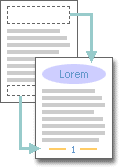
You can insert text or graphics in headers and footers— for example, page numbers,
the date, a company logo, the document's title or file name, or the author's
name— that are printed at the top or bottom of each page in a document.
To create a header or footer, in View menu click Header and Footer/Edit Header or Header and Footer/Edit Footer.
![]() Note: Header and footer
are not visible in normal layout view or when Word
Wrap
mode is turned on.
Note: Header and footer
are not visible in normal layout view or when Word
Wrap
mode is turned on.